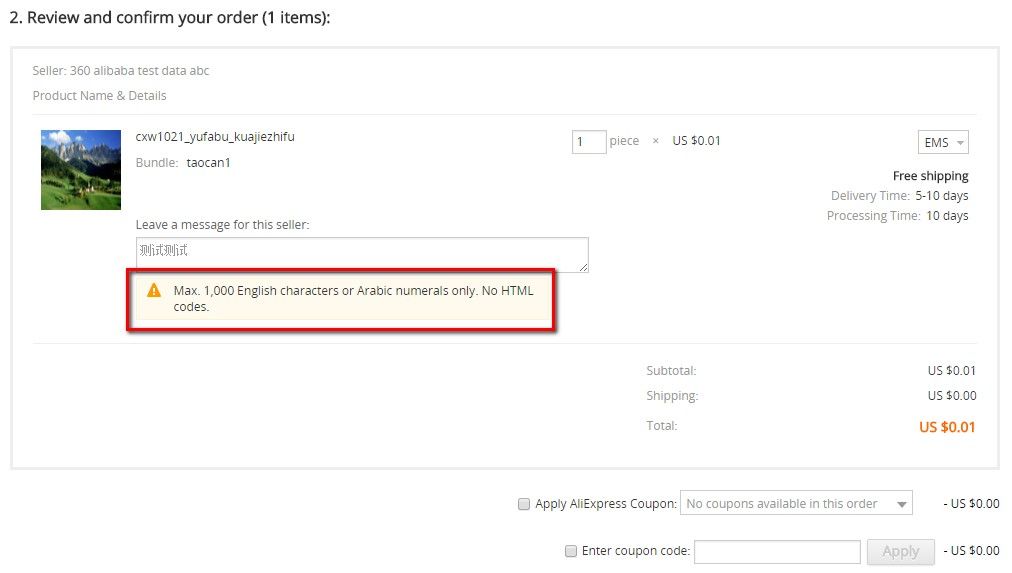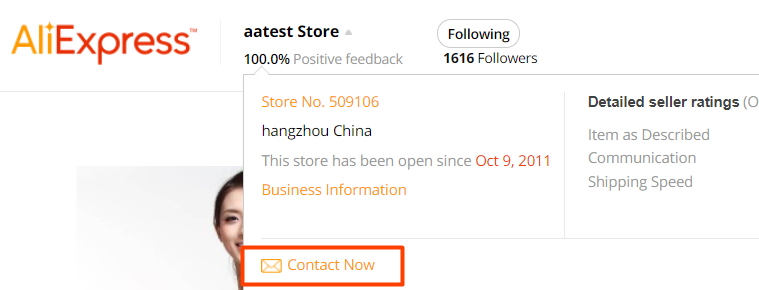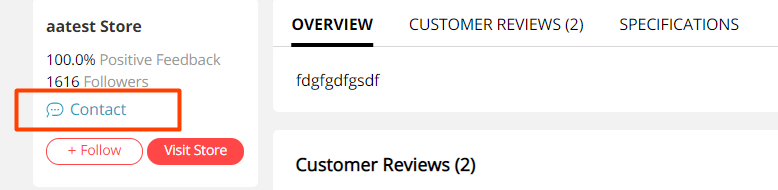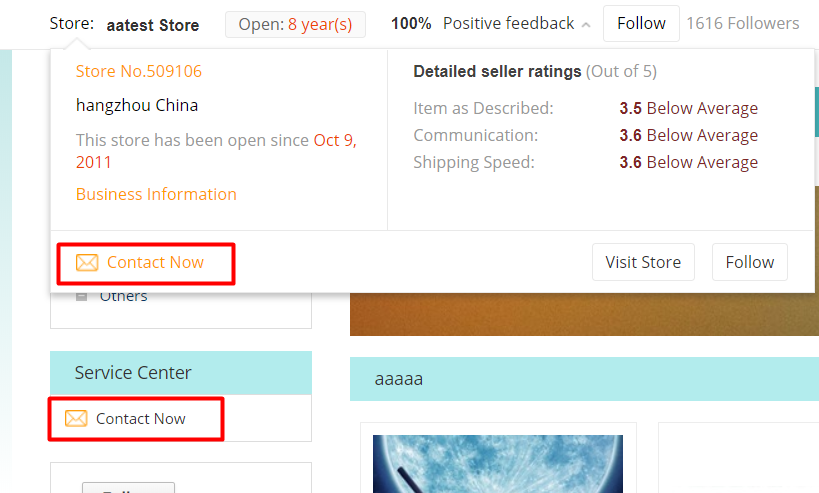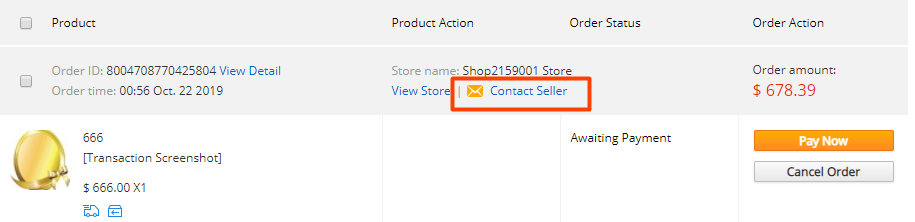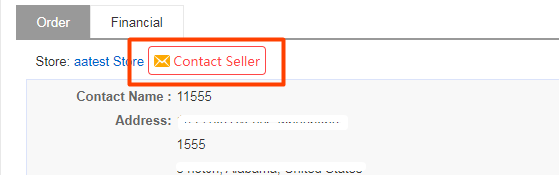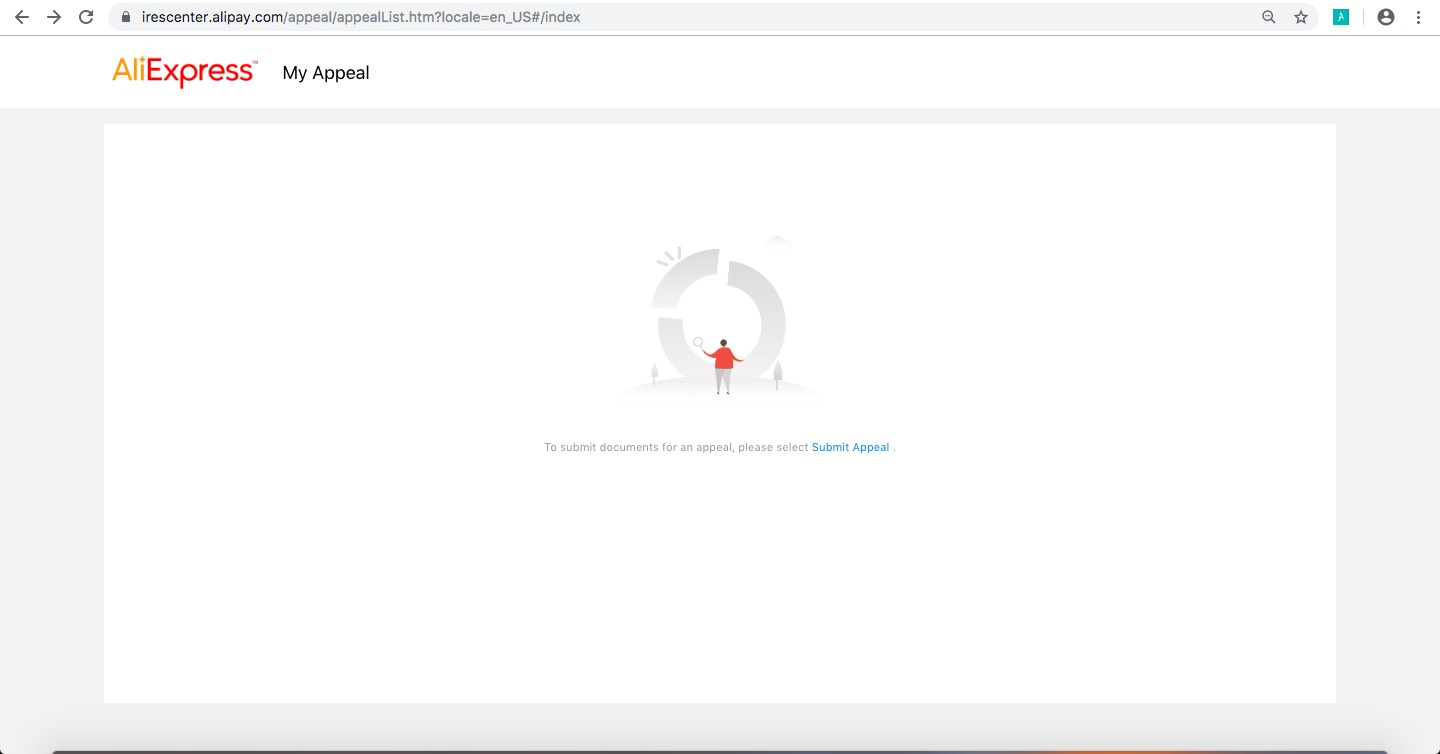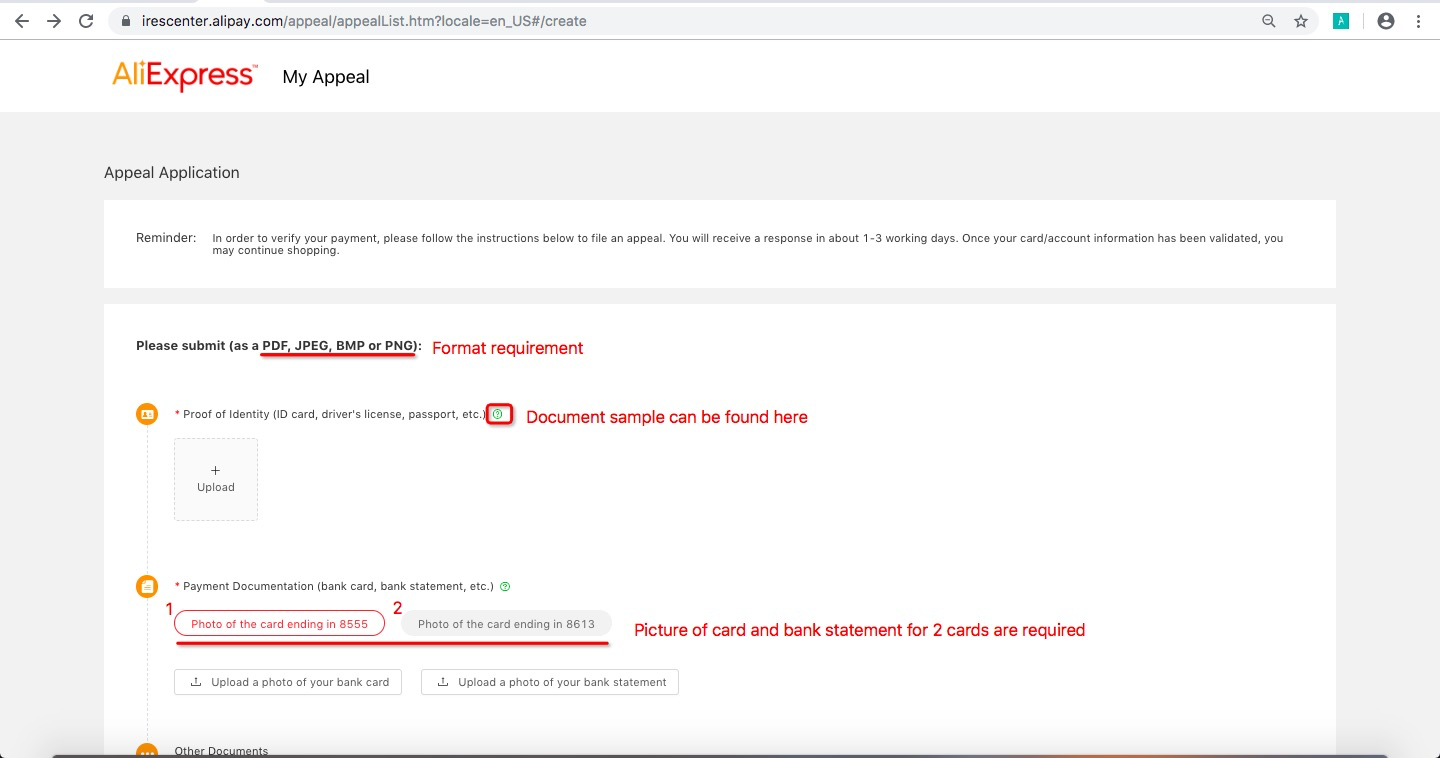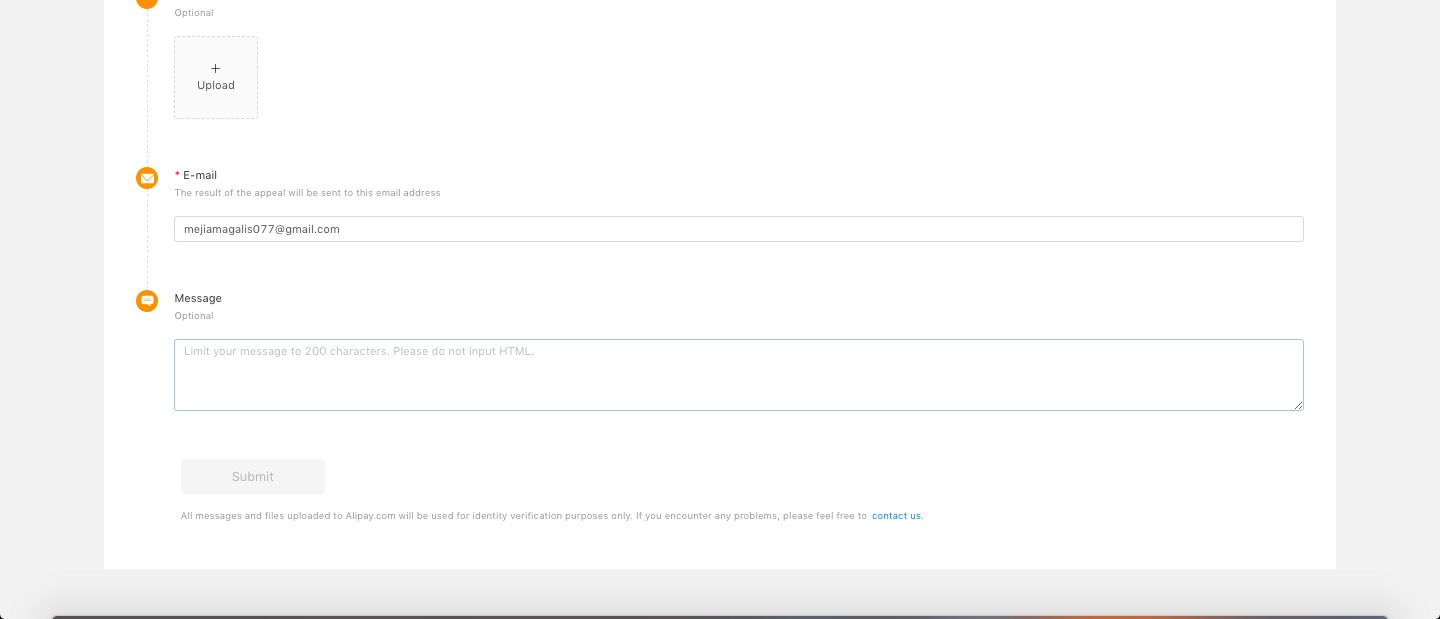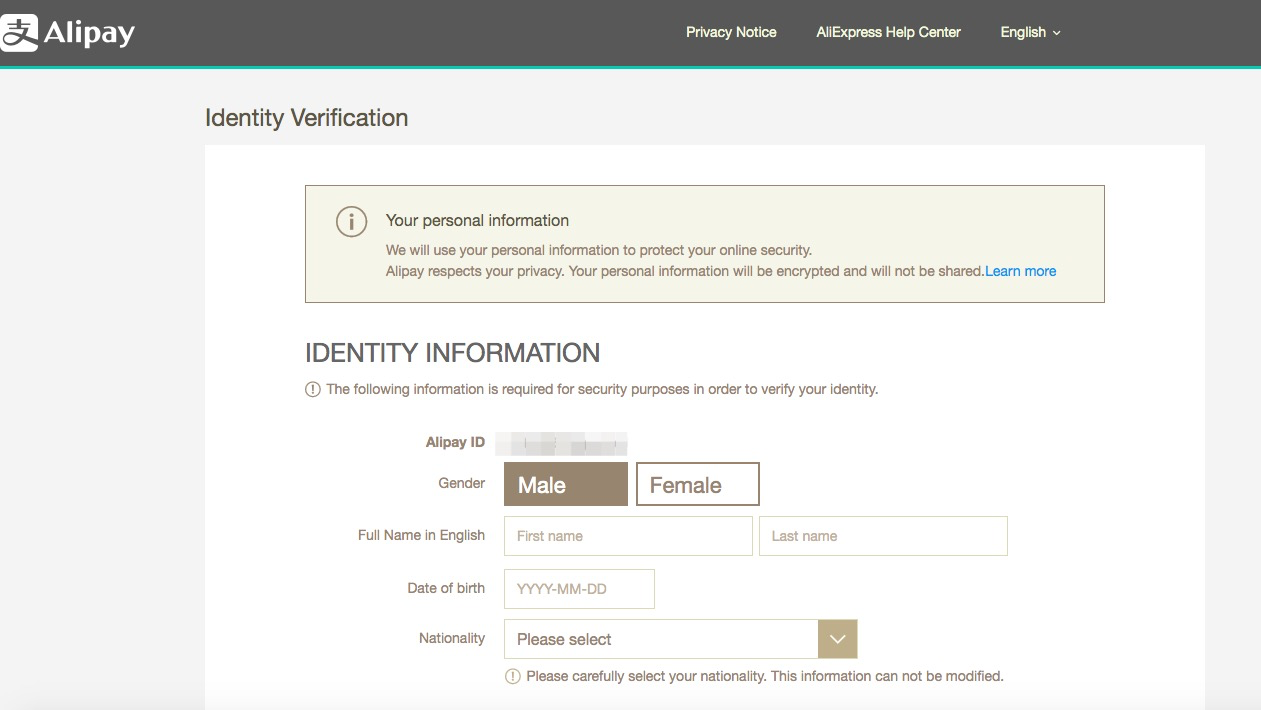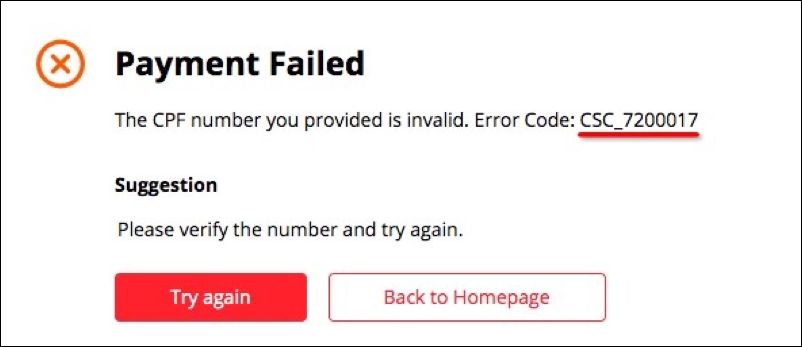Why buyers cannot place orders on Aliexpress?
You can compare the screenshots and copy of the following common buyer order error reporting pages to understand the reasons why the buyer cannot place an order, and solve your problems.
Regarding the issue of orders placed by users in India, click here for details .
Screenshot of buyer's background error
The error message displayed in the buyer's background
Reason for the error (for seller reference only)
Reference rhetoric (please modify it according to the actual situation and then send it to the buyer).

Q: Sorry, this item is no longer available!
A: The product has been taken off the shelf (by the platform or the seller), please provide the product link to the seller to verify the product's status.
Q:This product can't be shipped to the selected region.
A: 1. The seller does not support shipping the product to this country, please verify whether the shipping template supports shipping to this country;
2. Some products are restricted from sale in certain countries and buyers may have purchased these products.
Sorry, this product can't be shipped to your address.
Q: Max. 1,000 English characters or Arabic numerals only. No HTML codes.
A: The message box only accepts English characters. Buyers will receive this error if the message contains non-English characters.
You can provide the content you are filling in and let the seller check for you.
Or you can tell the seller your requirements directly.
Q: The products in your shopping cart is/are not available for order.
A: It is recommended to confirm the corresponding product link with the seller to verify the product's availability, inventory and whether it can be sold/delivered to the your location.
Some items might not be available for ordering currently. You can select other items instead.
PC:
Sorry, this order is failed due to internet connection problems. You can go back to shopping cart.
APP:
Sorry, the system cannot process the order at this time. Please try again later.
or
Sorry, we currently cannot process your order. Please try again later.
You can go to check with the seller's backstage to verify whether the seller have added you to the blacklist, so that you cannot place an order in the store. You can be removed from the blacklist if the seller remove you from the blacklist.
If the blacklist has been removed:
There might be some system problems, please refresh the page and try again later.
This product is sold out or the seller discontinued selling this product.
1. It is recommended to verify the sale status and inventory of the product, replenish the inventory in time or recommend other products in the store for buyers to place orders;
2. Please go to the seller's backstage - marketing activities - customer marketing - blacklist to verify whether you have been added to the blacklist, so that you cannot place an order in the store. Buyers can be removed from the blacklist if necessary.
Due to product setting in system with limitation for user to place order, this item might not be able for ordering currently. Please try to select other similar items for ordering if possible.
Please update your address in order to be able to place an order.
The buyer has not set the delivery address or the delivery address information is incomplete. Buyers are advised to set the delivery address.
This error might be resulted from incomplete address information.
Please check if there is any missing information in your shipping address.
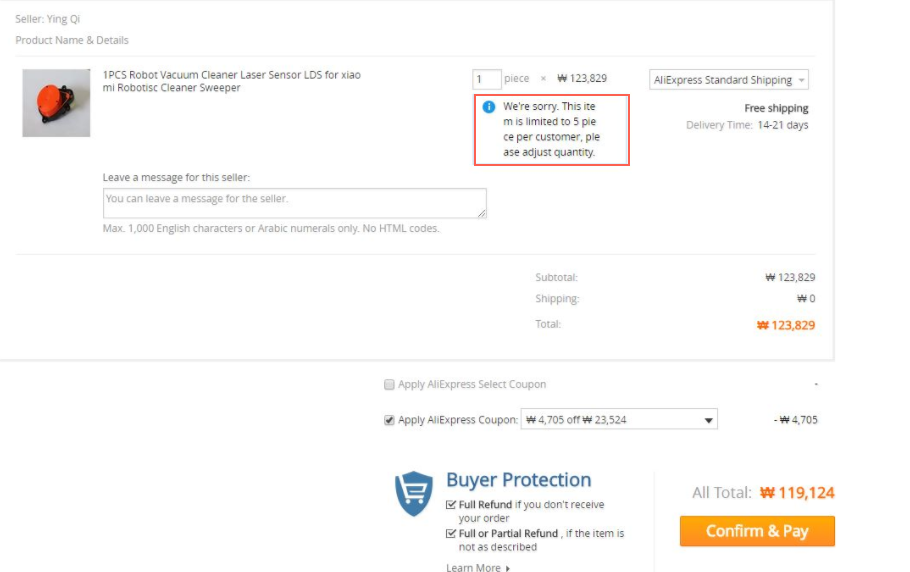

PC:
We're sorry. This item is limited to X piece per customer. Please adjust quantity.
Purchases are limited to XX pieces.
APP:
Sorry,you have exceeded the number of items for this purchase.
1. The product or the preferential activities enjoyed by the buyer has set a limit on the number of purchases by a single buyer;
2. The logistics method itself or the freight template settings have restrictions on the weight. When the buyer fills in multiple quantities to place an order and exceeds the weight limit of the selected logistics method, he will receive a prompt that he can only buy ** pieces at most. In such cases, you can also try asking buyers to place orders in separate quantities or choose other logistics methods to try.
Sorry, due to system limitations, there is a limited purchase quantity for this promotional product. Please try to select other similar items for ordering if possible.
![]()
For system security reasons, we need to verify your identify. Please open this
link: https://isc.alibaba.com/kyc to complete the verification or check your
email for instructions.
Prior to completing verification, you will not be able to place any orders.
The buyer's account needs to be authenticated. Buyers are advised to complete the certification in time, the certification link: isc.alibaba.com/kyc
Your order is rejected due to security issue and detailed info. will be sent to your registered email address.
Please check your email box within 24 hours or open the link: https://isc.alibaba.com/kyc to complete the verification.
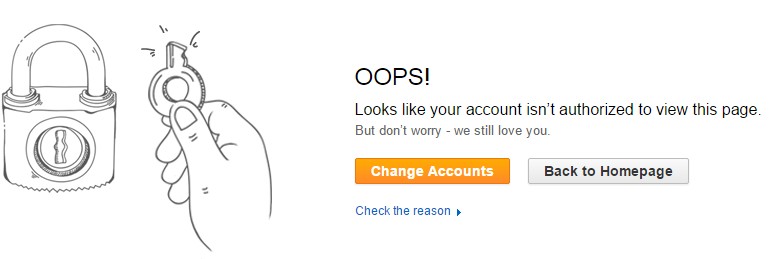
PC:
OOPS! Looks like your account isn’t authorized to view this page.
APP:
Sorry, your account does not allow you to purchase international products online.
The buyer has mistakenly registered the seller's account. It is recommended that the buyer re-register the buyer's account.
Scenario1: You are registered as China mainland user who cannot purchase here.
Scenario2: Either the first name or the last name information is missing in your AliExpress profile. Please complete it as soon as possible.

Captcha
Buyers place orders too frequently in a short period of time and need to enter a verification code for verification. If entering the verification code cannot solve the problem, it is recommended that the buyer try to change the browser.
You have been keeping placing too many orders in a short time. To continue shopping, please enter correct code to complete the verification.
PC: 
APP: 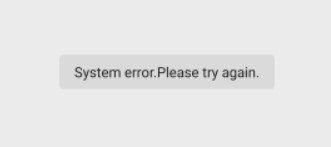
PC:
A Cup
APP:
System error. Please try again
Please go to the seller's backstage - marketing activities - customer marketing - blacklist to verify whether you have added the buyer to the blacklist, so that the buyer cannot place an order in your store. Buyers can be removed from the blacklist if necessary.
If the blacklist has been removed:
There might be some system problems, please refresh the page and try again later.